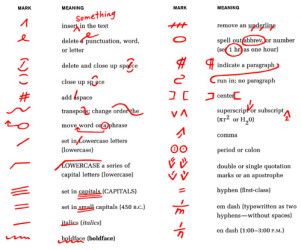Three things I had to get used to when I began making the switch-over from TV News Anchorman to voiceover talent:
Three things I had to get used to when I began making the switch-over from TV News Anchorman to voiceover talent:
- I could do more than one take of any particular copy
- I could mark-up my scripts
- I could gesticulate all I wanted when delivering lines
I still struggle with all three. In fact, I’ve blogged about IN DEFENSE OF THE “FIRST TAKE“. Now, I try to force myself to do more takes, and sometimes it’s worth it. Often, though, I go with the first one.
Similarly, every VO coach I’ve ever met insists I MOVE in the studio/behind the mic. “Get into the character!” they insist… “…move around more…!” Doing that means overcoming 30+ years of on-camera news training to be staid, collected, and composed. It’s not easy.
Marking up scripts seems to make the most sense, but again, there is no mechanism for marking-up scripts as they appear on the TV Tele Promp Ter…well…underlining maybe (on some systems)…or perhaps italic font is available…that’s it. Over the years, I’ve had to train myself to review copy ahead of the performance, and commit to memory the places that demand intonation, pacing, and emphasis.
Adding to the challenge for script mark-up is the move to digital. I can’t remember the last time I’ve printed-out ANYTHING in my studio for a job.
I either read my copy off the computer monitor in the studio, or from my tablet screen. I use both about equally. We all have our own notations we like to make. That’s good…whatever works for you. In word.docs you can underline, bold, italicize, highlight, change font size, etc.
But further complicating reading digital copy is the fact that more and more scripts come to us as .pdf files…and they’re notoriously hard to edit or mark-up, unless you print them out. (thanks, Adobe) In fact, I’d like to know if you have any suggestions for marking-up .pdf scripts in a computer program. The only one I’ve found worth its salt is PDF-XChange Editor.
For .pdf copy, I almost always rely on my tablet…and the best program I’ve found for marking-up .pdf copy is BranchFire’s iAnnotate. It’s awesome, and their developers always seem intent on improving the product. In the app world, iAnnotate is relatively expensive ($10), but hey, you pay that for Twisted Wave, right? Is this any less important in your studio process? I especially like the way iAnnotate handles cloud integration. OneDrive, Box.net, DropBox, and other cloud storage solutions are all configurable.
Worthy competitors are:
Got others? Let me know by commenting below.
CourVO